Mission Insite - Demographics
Download these steps in pdf form.
To register as a first time user of MissionInsite
- Open Your Browser
- Go to: http://missioninsite.com/ and click on the Regististration Information button on the left side of the home page. This opens the Registration Information page. Click on Register.
- Enter the Agency Account Number: E253G for the Presbytery of Ohio Valley.
- Begin the Registration Process
- Select your city and your church.
- Complete boxes creating your unique User Name and Password.
- Review terms, check the Accept Terms box and click Register. You will receive an email to verify your registration which contains your Activation Code from MissionInsite. Check your Spam/Junk box if the email does not appear in your Inbox.
- Complete Registration as instructed in email. For more help, click Support on the Contact Us tab or use LIVE CHAT.
- When you verify your email you will be logged into your study. For future log ins click the Log In tab on the MissionInsite Home Page.
- Welcome Screen
- The Welcome Screen provides a basic orientation and suggested uses to important PeopleView System functions and resources. Click each button to view these key resources.
After registration, useful areas to explore
- Mouse Over the Help Tab
- The place to look to for support. Contains Videos, Documents, How To, and Contact information including Live Chat. Review each tab to discover the wealth of material available to assist in your use of the PeopleView™ System. Resources include: The Mosaic Household Portraits:
- Mosaic USA Group Segment Descriptions by Experian (71 Individual Segments & 19 Groups)
- Mission Impact Mosaic Application Guide by Bandy (Practical ministry application suggestions for each Mosaic segment: Leadership, Hospitality, Worship, Education, Small Groups, Outreach, Property and Technology, Stewardship/Financial Management and Communication)
- The place to look to for support. Contains Videos, Documents, How To, and Contact information including Live Chat. Review each tab to discover the wealth of material available to assist in your use of the PeopleView™ System. Resources include: The Mosaic Household Portraits:
After you register the first time, you can log-in on the MissionInsite home page.
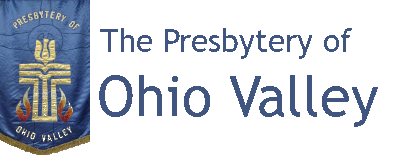
.jpg)